


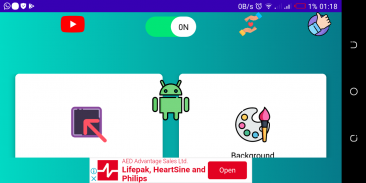
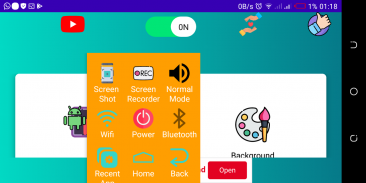
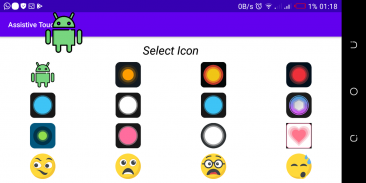
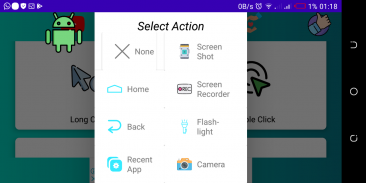
Assistive Touch (Screenshot, screen recording, Rotate screen)

Descrição do Assistive Touch (Screenshot, screen recording, Rotate screen)
What is Assistive Touch?
Assistive Touch is an easy tool for Android devices. It's fast, it's smooth and completely FREE.
You can recording your screen and screenshot, control your phone rotate, simulate physical buttons(home button , back button and recent button).
With a floating panel on the screen, you can easily use your Android smartphone. Easier, you can quickly access all of settings and quick switch.
This is very useful for large screen smartphones.
★Assistive Touch for Android
-Control phone rotation
-Screen recording,
-Screenshot ,
- Virtual home button,
-Virtual back button,
-Virtual recent button,
- Virtual Back button,
- Go to all settings very quickly with one touch
★ Quick setting includes:
- Wifi
- Bluetooth
- Location (GPS)
- ringing mode (normal mode, vibrating mode, silent mode)
- Screen rotation
- High and low volume
- Airplane mode
★ Customize
- You can change the background color with your favorite color
- You can change the Assistive Touch icon easily with lots of pretty icons, completely free
- Gesture adjustment for the floating button (one press, double press, long press)
Read Less
Product feature bullets
English (U.S.)
Up to 10 key features of your app, one feature per line. These features will appear on the Appstore website, formatted as a bulleted list.
• Virtual home ,back ,recent buttons
• Control android rotation
• Screen recorder
• Screenshot
• Quick setting includes























